Public Engagement
Republic’s Festive Fete

As part of our Tea & Tech program, which offers digital literacy workshops for older adults, we conducted two sessions for Tower Hamlets residents at Republic's Winter Fete.

Republic, a co-working campus in Canary Wharf, recently organized this festive event to boost digital confidence among local seniors. We saw this as an excellent opportunity to introduce older people to Republic and invited residents from Age UK East London's Russia Lane, along with other Tower Hamlets residents who had previously participated in our workshops. Our Tea & Tech workshops were complemented by sessions from The People Speak, alongside festive treats and products from local businesses. The People Speak's workshops focused on using audio equipment, featuring a live talk show that combined karaoke and conversations about technology, and utilized Republic's podcast studio to record discussions sparked by reminiscence activities.

All the digital skills taught in our workshops are explored through a creative process, similar to our non-technical workshops. During the festive fete, we focused on the social media phenomenon of memes, with each participant aiming to create and share their own meme with a friend or loved one. We also provided opportunities for participants to ask general technology-related questions and showcased useful websites offering local services and activities in Tower Hamlets and beyond.

FOur main activity began with a brief exploration of popular memes using the facilitator's laptop. We then familiarized participants with their own laptops, assisting them with turning on the devices, logging in, and navigating to the web browser. The first app we used was Google Canvas, a free drawing software that allowed participants to create the image component of their meme. This drawing exercise enabled participants to use laptops in touch-screen mode, interacting with either their fingers or the provided stylus pens. After creating their images, we discussed humorous or complementary text options to enhance the meme's impact when shared. We concluded the drawing portion by demonstrating how to save and download the images.

The session continued with Canva, a user-friendly platform for creating online content. Participants used Canva to add text to their images and then utilized Canva's 'share' feature to distribute their creations. It was remarkable to witness participants embrace laptops as tools for supporting hobbies like drawing and as a communication method to combat isolation. We even helped some participants set up email addresses to facilitate future content sharing.
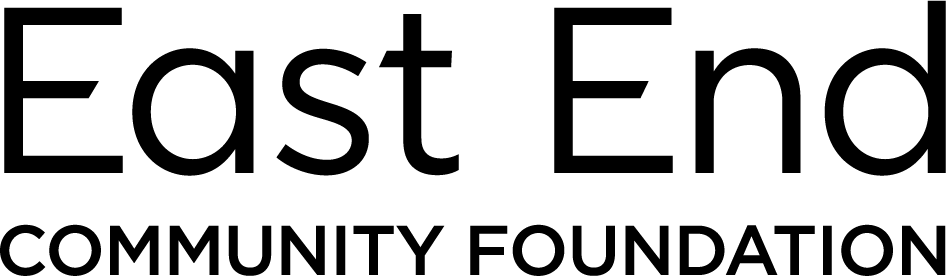
This project has been made possible by the East End Community Fund.
